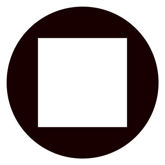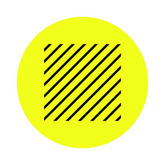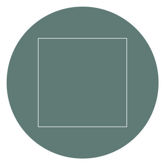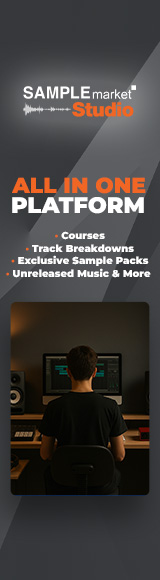In this article, we’ll explain what microsampling is and how it differs from the traditional sampling you might already be familiar with. We’ll then demonstrate four ways in which you can use microsampling to add life, texture, and interest to your productions.
We’ll be using Ableton Live in this guide to microsampling, but you can use whichever DAW you’re most comfortable with. If you want to follow along with this microsampling guide, why not add some fresh new samples to your collection to get the inspiration flowing?
What is Microsampling in Music Production?
If you’re reading this article, you probably have a good understanding of what sampling is, but what is microsampling in music production? Microsampling refers to taking a minute segment of audio, and then processing and repurposing it into new sounds.
One way to differentiate sampling and microsampling is that in conventional sampling, you can generally hear the form of the original sample, whether it’s a one-shot drum hit taken from a sample pack, or a vocal chop taken from an RnB acapella. In microsampling, however, it’s more difficult or sometimes even impossible to distinguish where the original sample is from, or what noise it’s meant to resemble.
This is what makes microsampling such a useful and exciting technique to add to your music production skillset. Not only does microsampling allow you to create a wealth of new sounds, but it’s also a fun and experimental way of repurposing any audio source to give your productions a unique sonic signature.
How to Use Microsampling in Your Productions
Let’s take a look at four ways in which you can use microsampling in your next production.
Use a Sampler to Isolate Individual Hits from a Loop
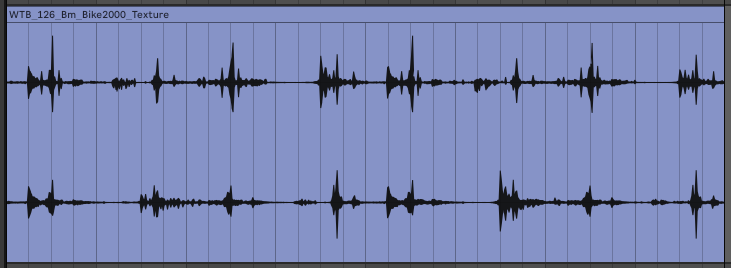
Let’s start things off with a quick and simple microsampling technique that you may have already used in the past. When listening to sample loops, you might hear an individual sound within the loop that you want to isolate. Of course, you can simply chop that sound out of the audio loop, but using a sampler gives you much more control over the sound’s playback.
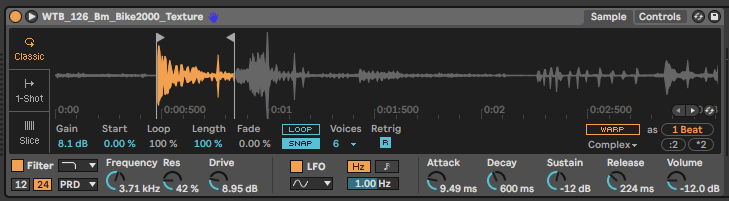
Drag the loop into a sampler with start and end-point control. We’re using Ableton Live’s Simpler device to isolate a textured growling bass sound from the WTB_126_Bm_Bike2000_Texture loop, taken from Hyper’s Wonky Tech & Breaks Pack. Using the start and end-point markers, isolate the individual sound you want to sample. You can now play that sound chromatically with MIDI, adjust the ADSR envelope, apply filter or pitch envelopes, and much more.
Use a Sampler to Loop Single Cycles of a Sample
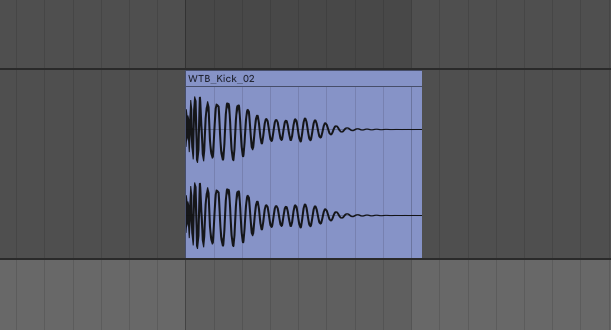
Let’s take the previous technique up a level by combining microsampling with looping. This essentially provides a means of synthesising new sounds by looping tiny snippets of a sample. This time, we’re going to use Ableton Live’s Sampler instead of Simpler, as it gives us deeper control over the looping.
To demonstrate this technique, we want a one-shot sample with a clean sustained portion, so we’ve loaded the WTB_Kick_02 sample into Sampler. Turn on the Loop Mode under the Sustain section, then engage Link mode to link the sample and loop start and end points.
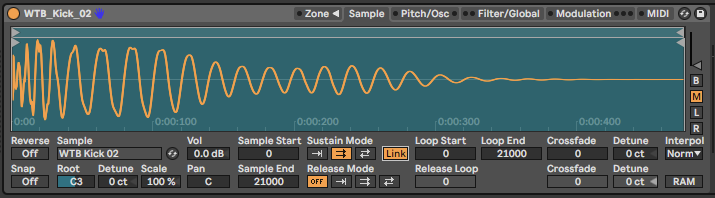
Now zoom right into the sample and adjust the loop start and end points to hone in on a single cycle of the waveform. You should now be able to play a sustained tone back using MIDI, although the tone’s pitch may not match your key. To correct this, place a tuner device after the Sampler, then use your sampler’s Root and Detune controls to match it to the note being played.
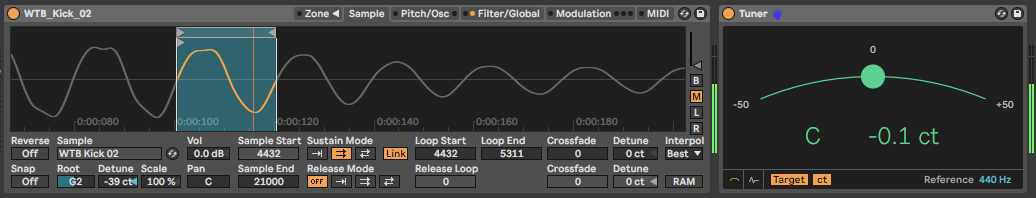
Depending on the loop you’ve used, you may have an extremely clean tone that resembles a sine wave. If you want a sound with more harmonic content, try to offset the start or end point of your loop, or play with the Sampler’s Loop Crossfade control. Once you’ve found a tone you’re happy with, you may need to readjust the tuning. You can now use the various controls in your sampler to add modulation, filtering, stereo spread, and more to your sound.
Load a Single Cycle into a Wavetable Synth
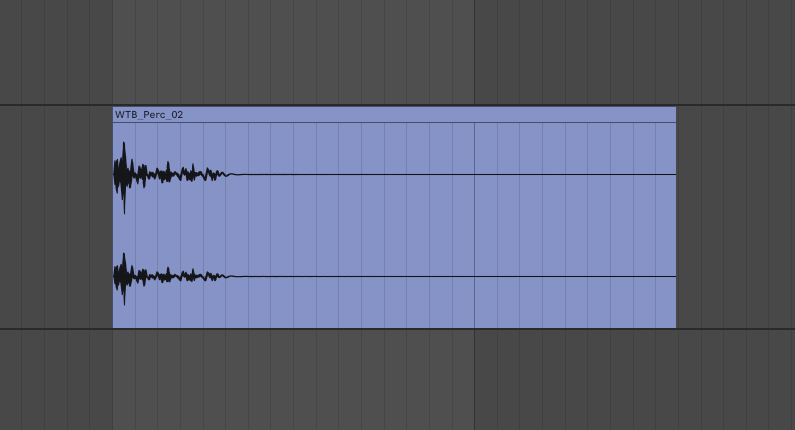
This next microsampling technique is also based on using a single cycle as a sound source. This time, we’ll be loading our microsample into a wavetable synthesiser. Rather than using another clean sample for this technique, let’s use a sound with more harmonic content to give us a completely different timbre.
We’ve chosen the WTB_Perc_02 one-shot sample from the same pack, but you can use any sample you like or even record your own. Chop the sample up into a few miniscule segments of around 20ms to 50ms, giving you a few microsamples to try out. Be sure to crop the clips rather than just slicing them.
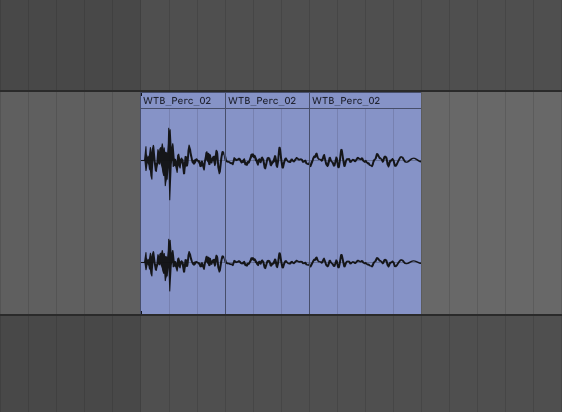
Now load one of the microsamples into a wavetable synthesiser that supports custom wavetables. We’re using Ableton Live’s Wavetable device, but other suitable synths include Xfer Serum or the free Vital Synth. The wavetable synth will interpret your microsample as a wavetable, so it essentially acts as a new oscillator shape.
Now you can layer your custom wavetable with other oscillator shapes to generate truly unique synthesised sounds. You can also employ the many other features that wavetable synthesis offers you, including wavetable morphing, filtering, complex modulation, unison modes, and much more.
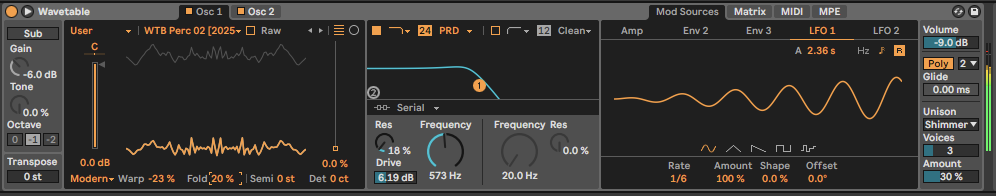
Quickly Reprogram Loops with Microsampling
As well as traditional drum loops which contain kicks, snares, claps, and hi-hats, many Sample Market packs also come with percussion loops which contain a range of unique sounds. Some packs also contain FX loops for even more experimental tones and textures.
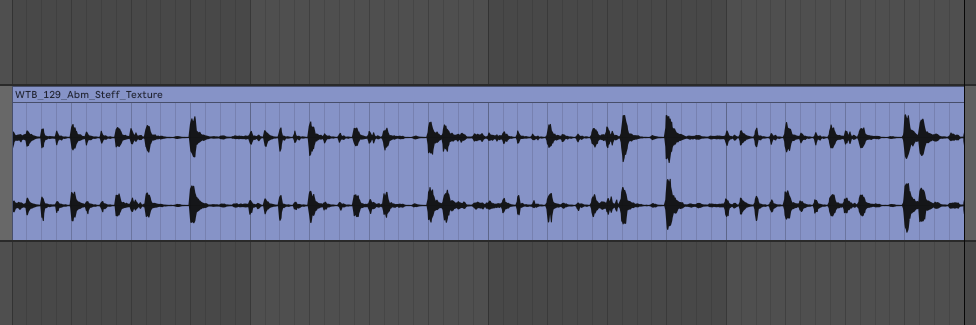
Sometimes, these loops will neatly slot into the rhythm and groove of your project. At other times, the sounds and timbres might match your track nicely, but the timing or pattern misses the mark. In this case, you can use microsampling to take control of your loop’s rhythmic structure and make the loop your own in the process.
For this technique, you’ll need a sampler with an auto-slice functionality. Ableton Live’s Simpler device does this very well, as does Logic Pro’s inbuilt Sampler device. Third-party plugins with auto-slice functionality include Serato Sample and Intial Audio’s Initial Slice.
Drag your loop into the sampler and enable the auto-slice feature. The sampler will create a new microsample starting on each transient within the sample, allowing you to play or sequence each microsample in interesting new ways. Hyper’s Wonky Tech & Breaks Pack contains a folder of Glitchy Textures which is perfect for this microsampling technique. We’ve chosen the WTB_129_Abm_Steff_Texture loop, which contains a nice noisy sequence for us to experiment with.

With your loop automatically chopped into microsamples, you can now use MIDI to resequence the pattern however you like, making changes to the order, pattern, and velocity of each hit. As with the other microsampling techniques covered in this article, you can also use the sampler’s inbuilt settings to configure the other sonic qualities of your samples.
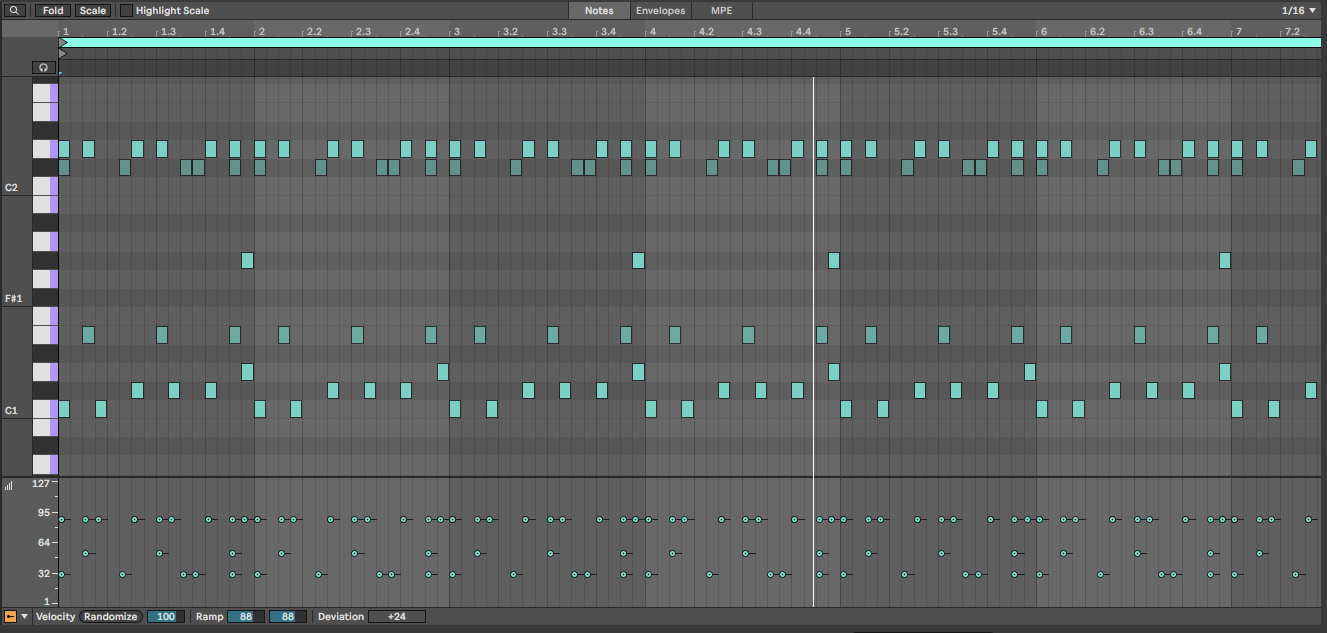
In this case, we’re using Simpler’s Beat Warp mode and reducing the envelope value to tighten up the decay of each hit. We’ve also added some negative pitch envelope which changes the tone and timbre of the percussion. The percussion sequence is now barely recognisable from the original loop, and works much better with our composition.
FAQs
What is microsampling in music production?
In music production, microsampling is the practice of taking tiny segments of audio and then processing and repurposing them in innovative new ways.
What is the difference between sampling and microsampling in music?
Both sampling and microsampling refer to reusing pieces of audio in new compositions. The difference between sampling and microsampling is the length of the audio being reused. While traditional sampling involves audio that is typically over 100ms in length, microsampling uses tiny snippets or grains of audio that are much shorter and often unrecognisable from their source.
What are the benefits of microsampling in music production?
Microsampling has many benefits in music production. It is an effective and unique sound design technique, and as many microsampling processes are unpredictable, they can often spark inspiration and happy accidents.