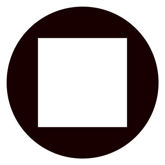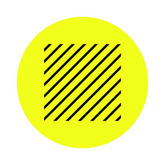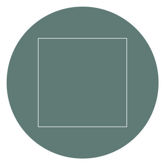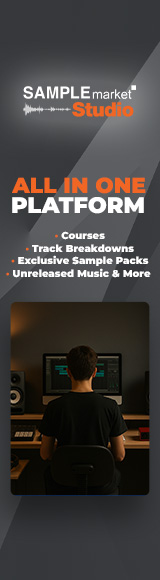Whatever genre you’re working in and whichever DAW you use, the challenge of mixing bass to sound good on all speakers is probably familiar to you. As an electronic music producer, bass is arguably the most important element to get right, so it’s frustrating that it’s also one of the most difficult to nail.
In this article, we’ll discuss why mixing bass is so difficult, and what tools and techniques you can use to get your bass pumping on all speaker sizes and playback systems.

Why is mixing bass so difficult?
Within the context of music production, bass refers to low frequencies that are below 250Hz. The challenge in mixing bass doesn’t stem from lower frequencies being more difficult to mix, it is rather because bass frequencies are harder for playback systems to replicate.
Firstly, this is a problem at the monitoring stage as it prevents producers and mix engineers from making accurate and appropriate mix decisions. It’s also problematic at the listening stage, as many people consume music in sub-optimal listening conditions such as on earphones, or phone or laptop speakers.
Mixing bass for all speaker sizes
Now we’ve considered why it’s so hard to mix bass, let’s explore some ways in which you can tackle the issue.
1. Get your monitoring environment right
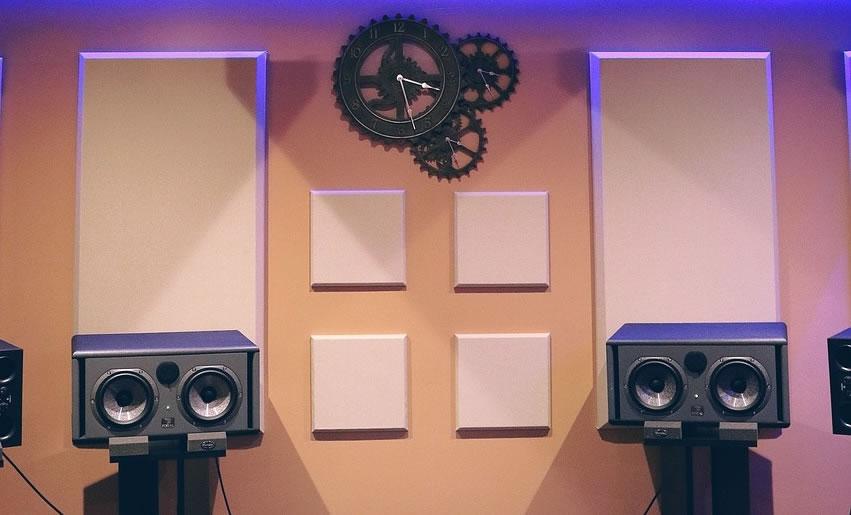
This first point is hardly the most glamorous in this article, but it could be the most important. No matter how big or fancy your speakers are, you won’t get the most out of them if your room isn’t set up appropriately.
Due to their long wavelengths, low frequencies are especially prone to peaks and nulls, particularly in small square rooms. This can cause certain frequencies to sound louder or quieter in certain listening positions, which leads you to make incorrect mix decisions.
We’ll reserve the in-depth discussion around room acoustics for another article. But in the meantime, check your speakers’ user manual for guidance on positioning and settings. You can also consider adding room treatment such as diffusers, acoustic panels and bass traps.
2. Use reference tracks
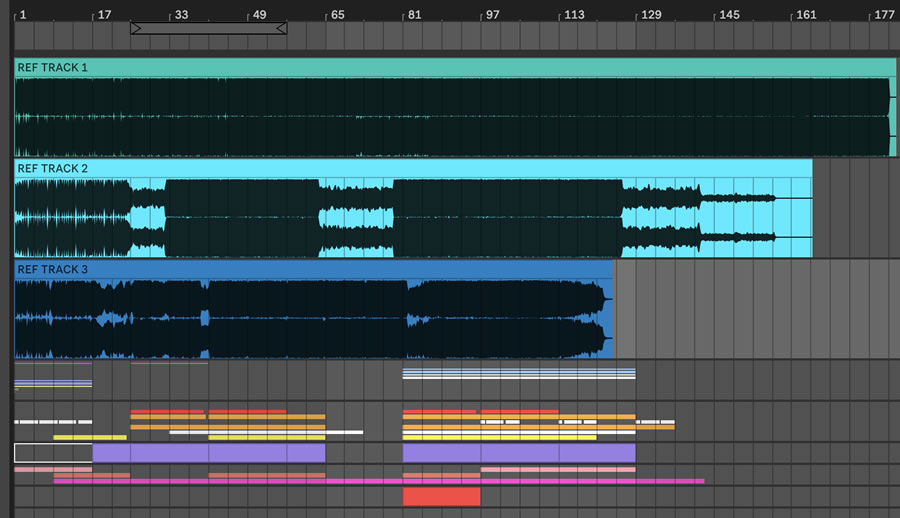
This isn’t the first time we’ve suggested the use of reference tracks to solve a music production problem, and it certainly won’t be the last. Choosing a few relevant reference tracks at the beginning of the mixing process is a great way of giving you some steer on your own mix, as well as the opportunity to reset your ears every once in a while.
This is particularly true of mixing bass, as regularly checking your mix against reference tracks can help you balance your low-end against other elements correctly. You can even apply a low-pass filter to reference tracks to isolate the bass frequencies so that you can really hear what’s going on.
If possible, carry out referencing on a range of playback systems, as this will give you an idea of how the bass of professionally mixed and mastered songs sound on consumer devices. If you can hear the bass on your favourite track through a phone speaker, but not your own track, then you’ll know your mix still needs some work.
3. Appropriate sample selection
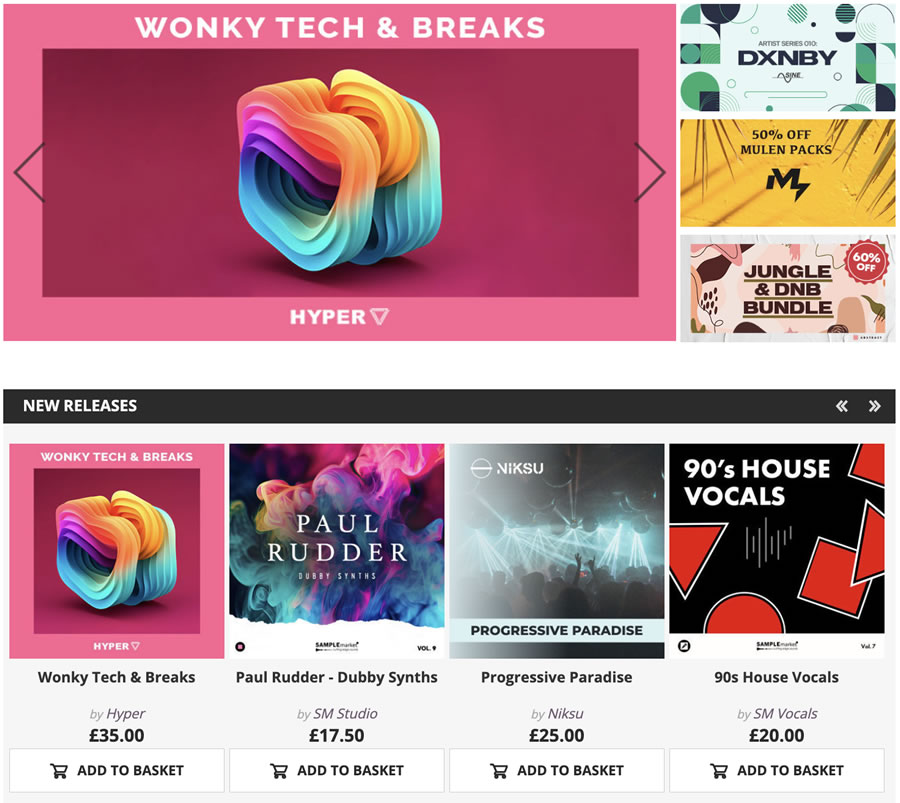
This is more of a production tip than a mixing technique, but it’s important to consider if you’re struggling to get your bass to sound good on all speakers. While we are going to get into some mixing techniques, it’s best to start with the right samples from the beginning.
For example, if you’re using a deep sub-bass in your production, you should opt for a kick sample which is more focused in the mid-range. Similarly, if your bass doesn’t contain much information below 100Hz, then a kick with plenty of sub will help to fill out the bottom end of your track.
For high-quality kick and bass samples, check out our huge selection of royalty-free sample packs designed for all manner of music styles.
4. Create bass separation with compression and EQ

While this article mostly considers the challenges of mixing bass, other elements in your production might also contain low frequencies. Drums such as kicks and toms may contain frequency content below 250Hz, as well as other instruments with a broad frequency range including synths, pianos and brass instruments.
Creating separation in the low frequencies between the bass and other elements is an effective way of ensuring the bass stands out on all speaker systems. There are many ways to create separation between elements, one of which is with sidechain compression. This is commonly used on the kick and bass, so that the bass ducks when the kick hits, but it can work well on any instrument combinations when applied correctly.
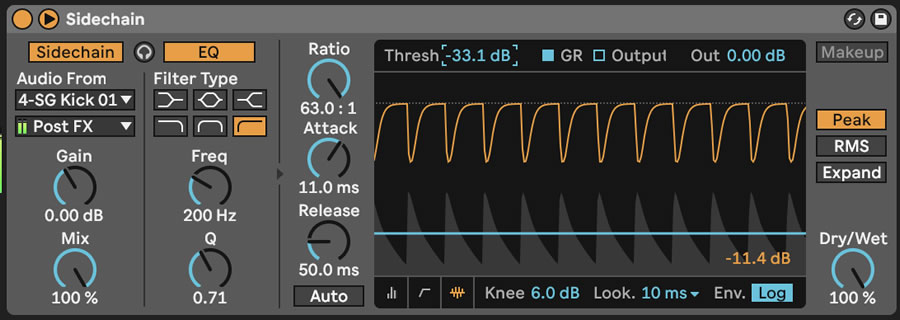
Equalisation is another effective tool for creating separation between instruments, and allows you to carve a space for each element within the frequency spectrum. For example, if your bass is fighting for space with a mid-frequency synth chord sample, you can attenuate some of the frequency content in the synth chords to create more space for the bass.
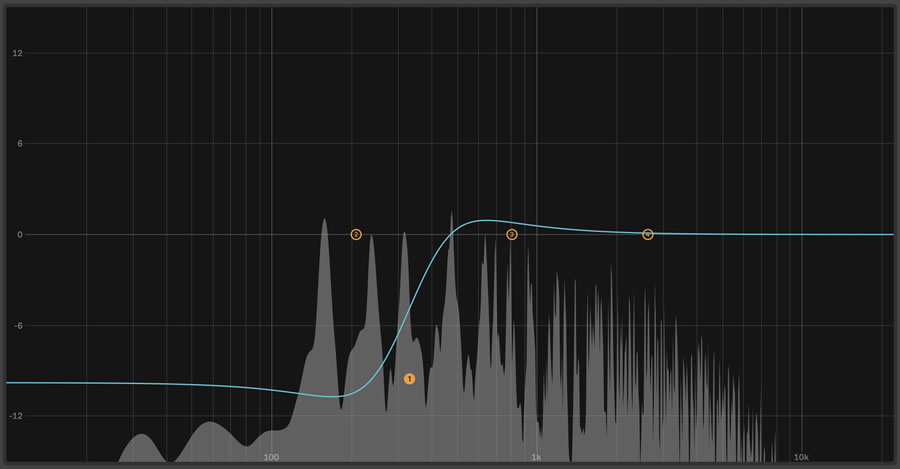
5. Get a tighter low end with compression
We looked at sidechain compression in the last technique, but traditional dynamic compression can also help your mix cut through on all speaker systems. In general, the human brain perceives longer and more consistent sounds as being louder. Using this information, we can use dynamic range compression to control the volume contour of our bass.
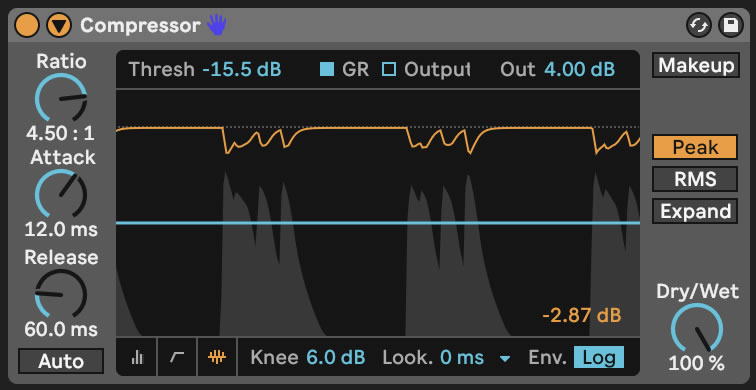
Let’s say you’ve got a particularly plucky bass sound like the 128_Em_Looping_Bass_a sample from Hyper’s Micro House Grooves pack. We can increase the perceived loudness of this sound by applying some compression. We’ve applied a medium ratio with a relatively fast attack and release time, and then brought down the threshold until the compressor applied around 4dB of gain reduction. We’ve then compensated for the gain reduction by increasing the output by 4dB, giving us a tighter and more solid bass sound.
6. Introduce upper harmonics with saturation
As explained at the beginning of this article, one of the main reasons bass can be hard to mix is because small speaker systems struggle to replicate such low frequencies accurately. To tackle this, we can use saturation to introduce upper harmonics that small speakers can replicate more effectively.
The 128_Cm_Twist_Bass from Abstract’s Dusty 2 Step pack contains plenty of sub frequencies, which no doubt sound great on a club sound system. We can see that there is plenty of information around the bass’ fundamental, at around 60Hz. But there’s very little information above that.
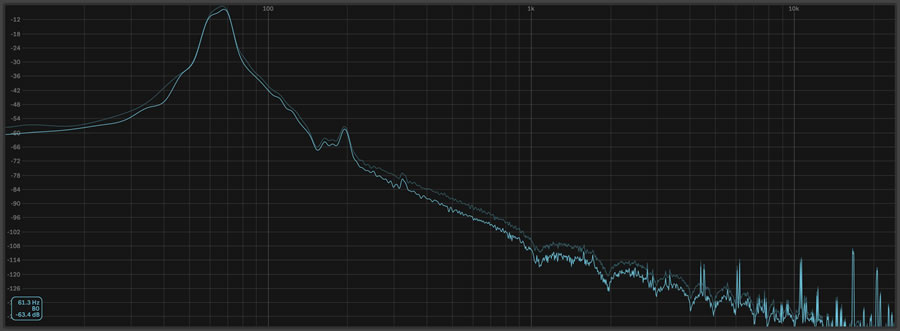
In order to give the bass more presence on smaller playback devices, such as earpods or bluetooth speakers, we’ve applied 6dB of Drive with Ableton Live’s built in Saturator device. We can see that this introduces harmonic information further up the frequency spectrum, at around 200Hz, 330Hz and above.
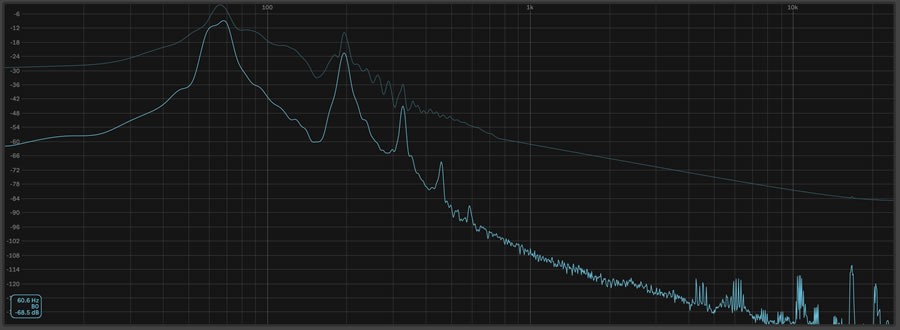
While this won’t make the sub-bass frequencies louder, it will help listeners to perceive the bass more easily when consuming your music on small consumer playback devices.
7. Check your bass’ mono compatibility
Although most music today is consumed in the stereo format, there are some circumstances where your music will be consumed in mono. This is particularly important for electronic music producers, as many clubs and festivals set their sound systems up in a mono configuration. For this reason, it’s important to check that your bass and overall mix are mono-compatible in order to avoid any unwanted phase issues during playback.
Mono compatibility refers to whether a stereo signal will be accurately reproduced when summed to mono. To check if your bass is mono-compatible, you can use a software or hardware monitoring device to fold it to mono and listen to check if the level or tone of your bass changes drastically.
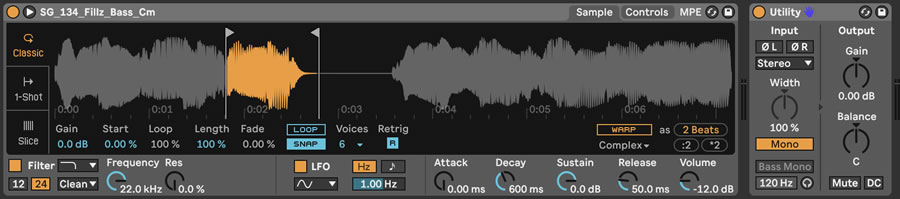
If it does change, or your bass suddenly lacks impact, you’re likely encountering phase issues. You can also use a free stereo imaging plugin such as iZotope Ozone Imager, which contains a Phase Meter and tells you whether your signal is encountering phase issues.
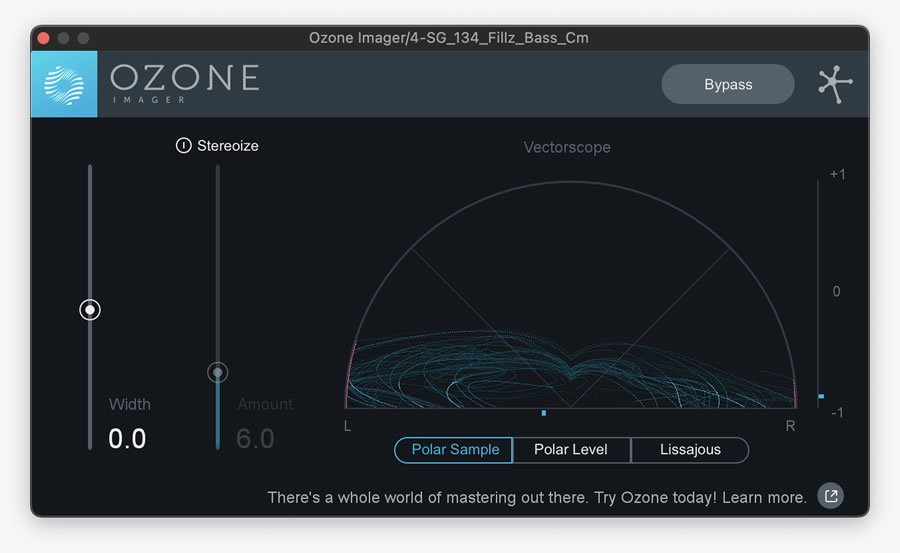
If your bass encounters negative phase or loses impact when folded to mono, it suggests there may be some stereo effects that are causing your bass’ left and right channels to go out of phase with one another. Try removing any stereo effects or processes from your bass, such as choruses, phasers, delays and reverbs, and see if this solves the issue.
With these tricks and tips under your belt, you should be well on your way to mixing your bass to sound good on all speakers. For more music production techniques, you can check out our other articles, follow us on Instagram or subscribe to our Youtube channel.