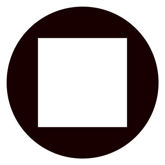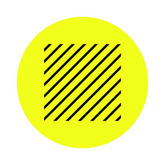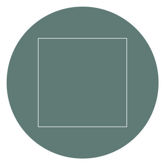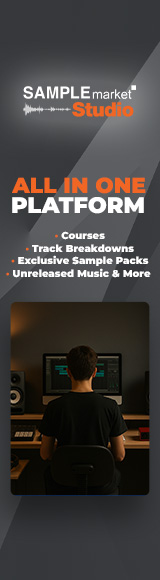We discuss some key use cases of sample layering, and demonstrate four techniques you can use in your productions.
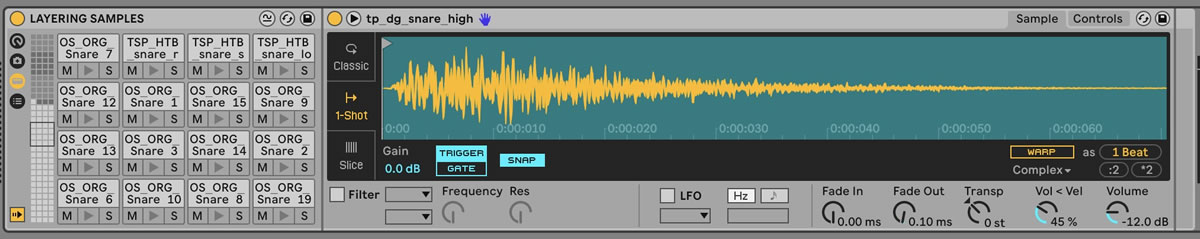
Samples are a fundamental part of modern music production, and while there are countless high-quality samples available on the market, there are times when you may want to layer samples to create unique new sounds or solve common production problems. In this article, we'll explain why you might want to layer samples before demonstrating four sample layering techniques you can use to enhance your productions.
We'll be using source samples from Sample Market's huge library of royalty-free samples. If you want to follow along, why not add some fresh samples to your collection before you get started?
Why Layer Samples?
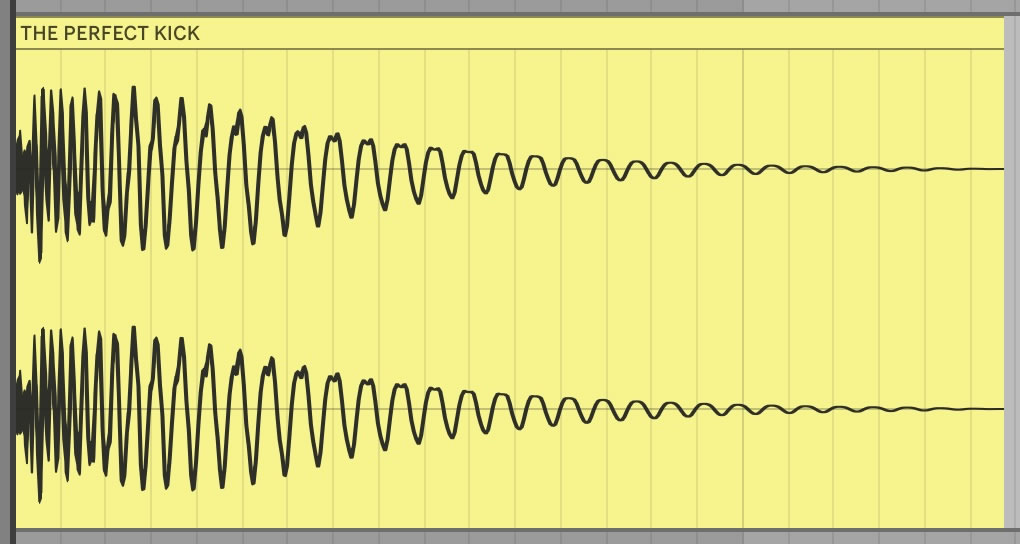
There are many benefits to layering samples in your own productions. Sample layering allows you to combine certain characteristics of two or more samples to create the ideal sample for a particular use case. For example, you can layer the transient portion of one kick with the body of another kick to create a 'best of both worlds' kick drum sample.
You can also layer multiple samples to create unique new sounds, which helps to set your productions apart from other artists'. There's absolutely nothing wrong with using the same samples as other people, and certain sounds are essential for nailing the aesthetic of a particular genre. But being able to layer samples to modify their sonic qualities is a valuable skill to add to your arsenal.
Sample layering can also be used to add variation to your arrangements. For example, layering your kick or snare sample with a hi-hat as your arrangement progresses can help to give your track a sense of development and interest.
How to Layer Samples for Unique New Sounds
Let's now put some of the above sample layering concepts into practice with four sample layering techniques.
Layering Kick Samples to Create the Perfect Kick
First up is a common sample layering technique you might be familiar with. It can be frustrating and time-consuming to find the perfect kick sample, but it's easy to create your own by layering samples.
Take the NWT_Kick_04 sample from Hyper's New Wave Tech sample pack, for example. It's got a nice deep body with plenty of sub frequencies, and while there is a pitch envelope to give it some attack, it may not be audible enough on smaller sound systems.
We can find a kick with more of an initial click, such as the NWT_Kick_03 sample from the same pack, and layer the attack portion over our original kick.
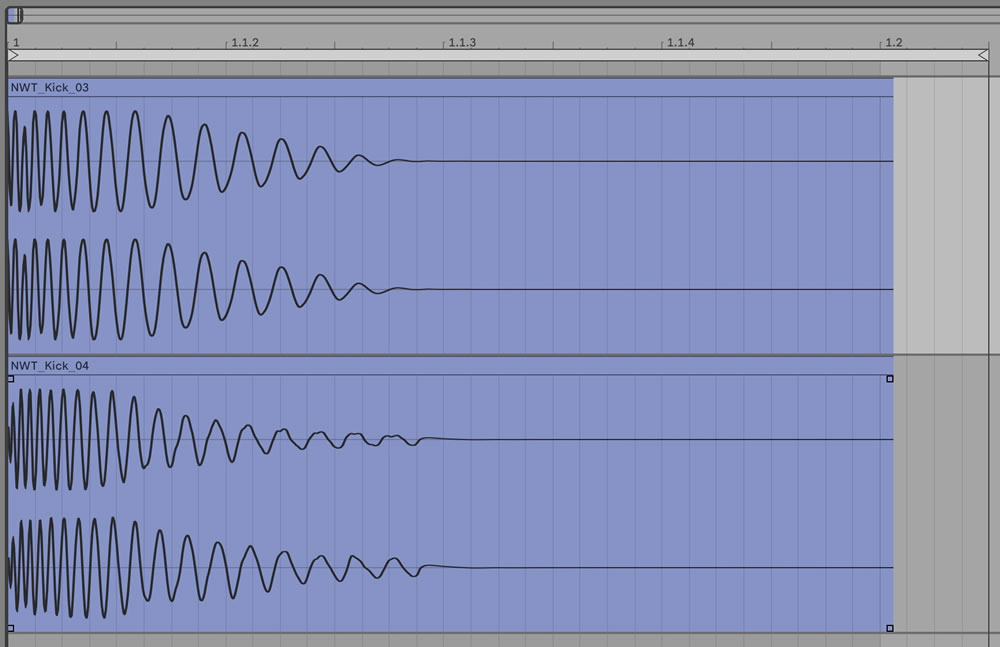
Start by dragging your samples into your DAW, placing them on two separate channels. We're going to be working in audio rather than MIDI here, as this gives us slightly more control and visibility over our sample layering. You can then solo your clicky sample, trim it down, and apply a fade to remove the body portion of the sample.
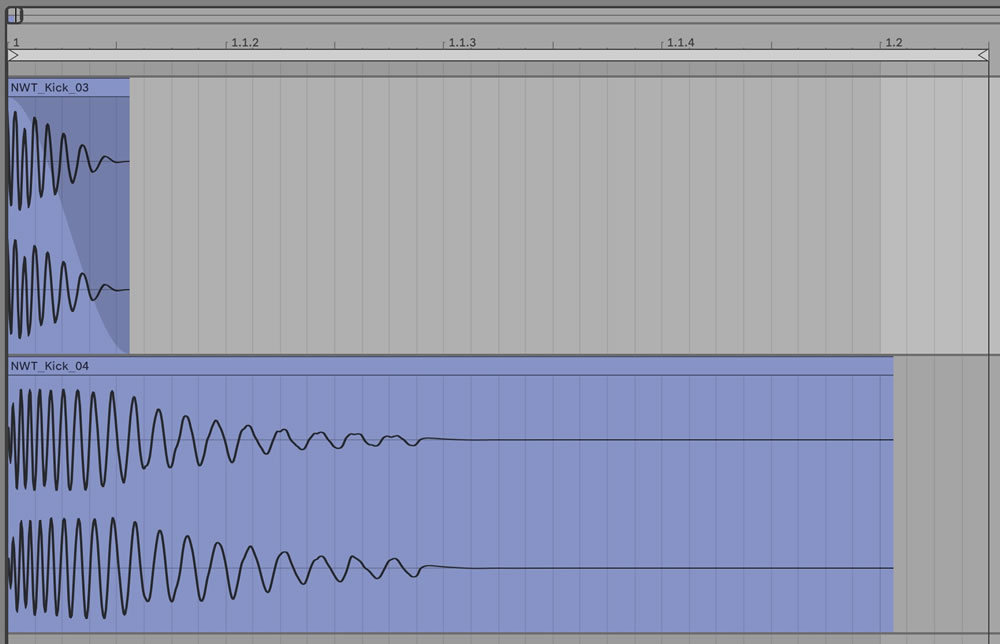
Now reintroduce the original sample, and adjust the level of each portion to taste. The result should be left with a much more impactful kick drum with more presence, even on small speaker systems. To polish off your newly layered sample, group the two audio channels together then add some subtle compression and saturation to the group. This will help to gel the two portions of the kick sample together, so that they become one cohesive sample.

Resample the processed group onto a new audio channel, name your kick sample and save it ready for use in your next production.
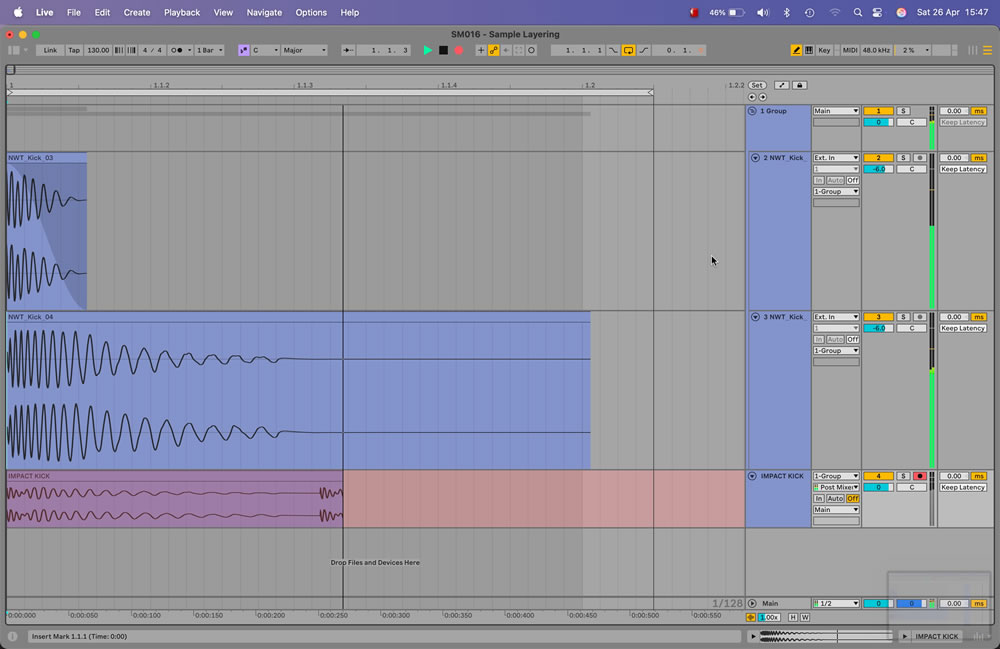
Layer Your Samples with Noise to Add Texture
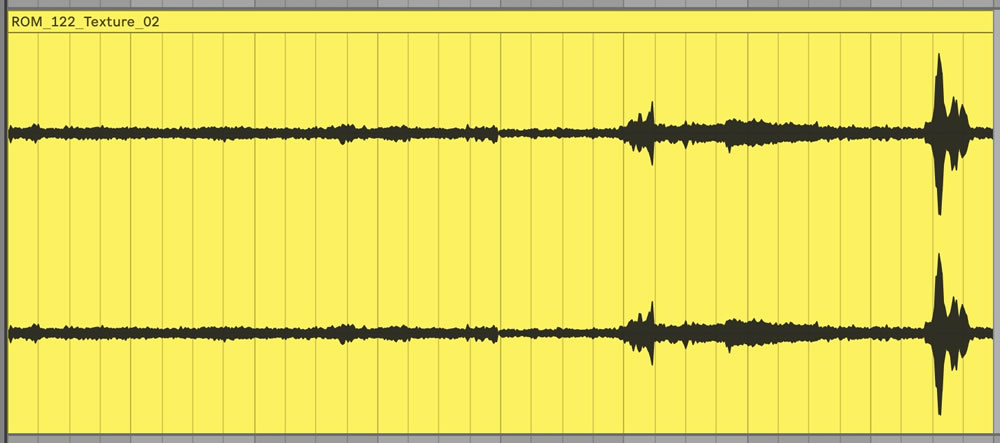
The conscious use of contrast can add excitement and variation to your productions, and can help elevate your mixes from amateur to professional. You're probably already using contrast elsewhere in your mixes; panning, leveling, and EQing are all used to create contrast and separation between elements.
Texture is one sonic characteristic that is often forgotten about. You can create more exciting mixes by combining clean sounds with grittier or noisier ones. This can be achieved by layering segments of noise samples on top of other samples.
The FE_Hat_04 sample from Hyper's Funky Electro pack is a clean and tight open hi-hat. In order to give it a bit of character and to contrast it from some of the other elements in the mix, we can layer it with some noise. In this case, we're using a segment of the 124_LoopedAmbience_Texture sample from Abstract's Organic Rhythms pack.
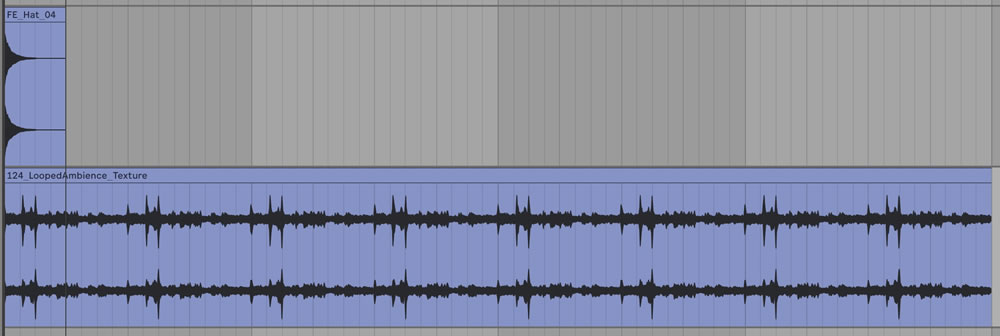
Like we did with the kicks, we've placed each sample on its own audio channel, and trimmed and faded the noise sample to work with the volume contour of the original hi-hat. In this case, we've also transposed the pitch of the noise sample up by four semitones so that its tone better complements that of the hi-hat sample.

Once again, group the two samples and apply some subtle processing to gel the sounds together. In this case, we've applied glue compression for cohesion, and some Wide Noise using Ableton Live's Erosion device for a touch more grit.

Layer a Stereo Sample to Create Stereo Width
As discussed in the previous section, the idea of contrast is fundamental for creating great mixes, and the same applies to stereo contrast. In order for some things to sound wide, you must also have some totally mono elements, and vice versa.
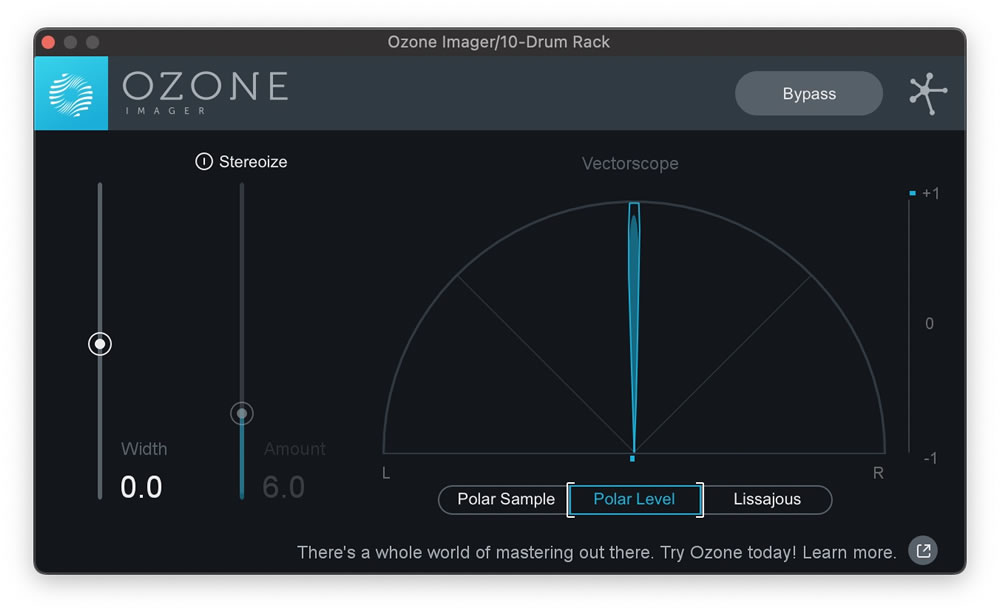
In this case, both our kick and clap samples are completely mono, which means they both have plenty of impact regardless of whether you listen to them on mono or stereo playback systems. Adding some stereo width to the clap, though, will help to contrast it against the kick, which we will keep in mono for compatibility reasons.
While we could simply add some stereo widening to the clap using a dedicated plugin, this risks subtracting some of the impact of the sound. Instead, we can subtly layer a stereo sample with the original mono clap. This way, the original sample is unchanged, but there will now be a sense of stereo width.
The original mono clap is the HPH_Clap_003 sample from Hyper's Hip House pack, and we'll be layering it with the SG_Clap_003 stereo sample from their Speed Garage pack. In order to retain the overall tone of our clap, we've used an EQ to remove everything below around 330Hz from the stereo clap. We've also added a short stereo reverb and some subtle chorus in order to emphasise its stereo width.
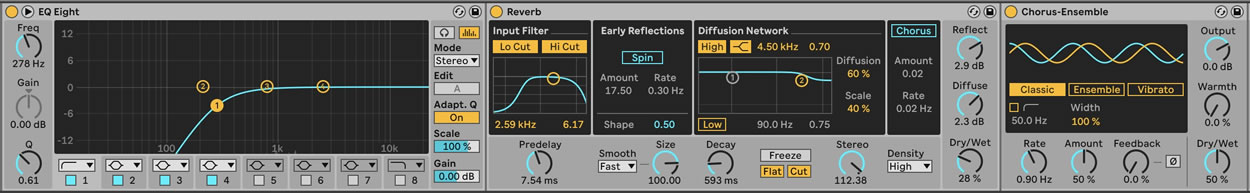
As always, we've then mixed it in with the original clap and applied some group processing to achieve a sense of cohesion. The resulting sound is a wider clap that will still sound impactful across a range of speaker systems.
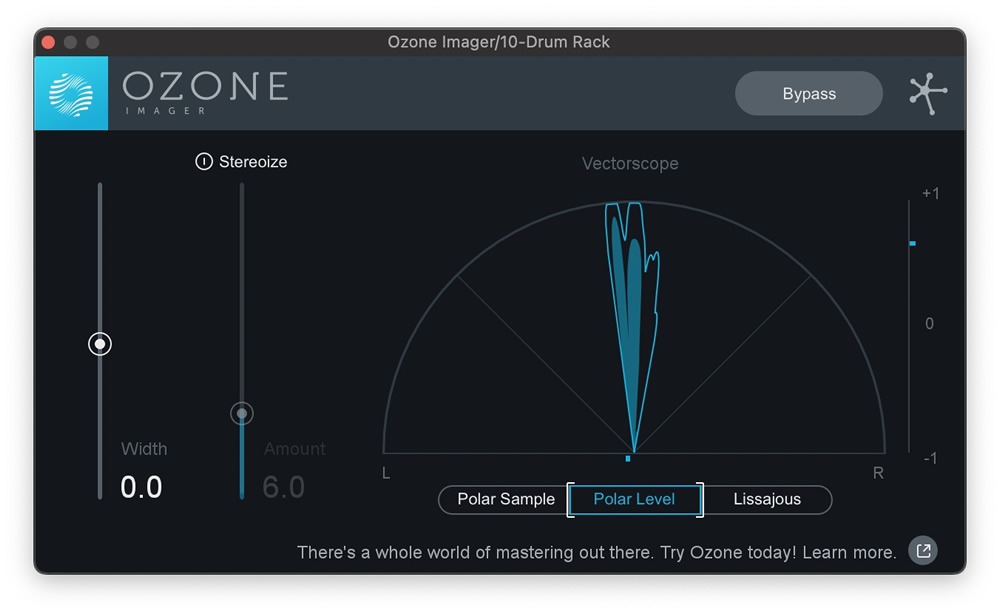
Add a Tonal Element to Atonal Samples

Other than kick and tom samples, many drum samples are atonal, meaning they contain no fundamental frequency and therefore no discernible pitch. Hi-hats, shakers, claps, and some snares, are all examples of this.
In some cases, this may be preferable, but if you want to tie an atonal sample into the rest of your production, you can do so by layering in a tonal sound in the same key as your project. Take this project for example, which is in the key of C Minor. We've used the SG_126_Punch_Hats top loop from Hyper's Speed Garage pack. Currently, the hi-hats sound slightly detached from the rest of the composition.
The loop's open hi-hats are on the offbeat, and are completely atonal. We've chopped a synth pluck out of the BE_125_Cm_Plinks_Synth loop from Hyper's Breaks & Electronica pack, which is also in C Minor. We've then layered it with the offbeat of the hi-hat, trimming and fading it to suit the groove of the hi-hats.
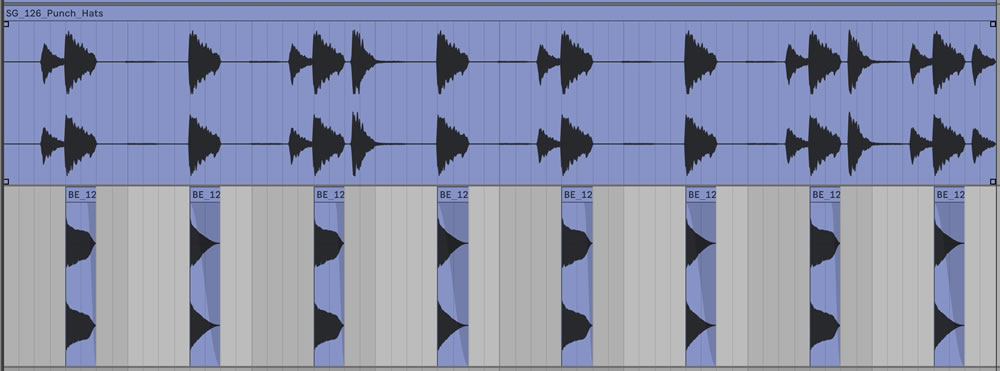
After tweaking the level of the tonal sample layer and applying some group processing, the previously atonal hi-hat now has a subtle tonal element, and sounds much more tied in to the other elements within the composition.
In this article, we've covered the fundamental principles of sample layering, and explored some ways in which you can layer samples to solve production problems, enhance your mixes, and create excitement in your music. You can apply all of the techniques in this article to come up with innovative new ways to layer samples during your own sound design, production, and mixing sessions.
Don't forget to check out the huge catalogue of professional, royalty-free sample packs on the Sample Market website. Whatever kind of electronic music you create, these sample packs can spark inspiration and help you to achieve a club-ready sound in your productions.