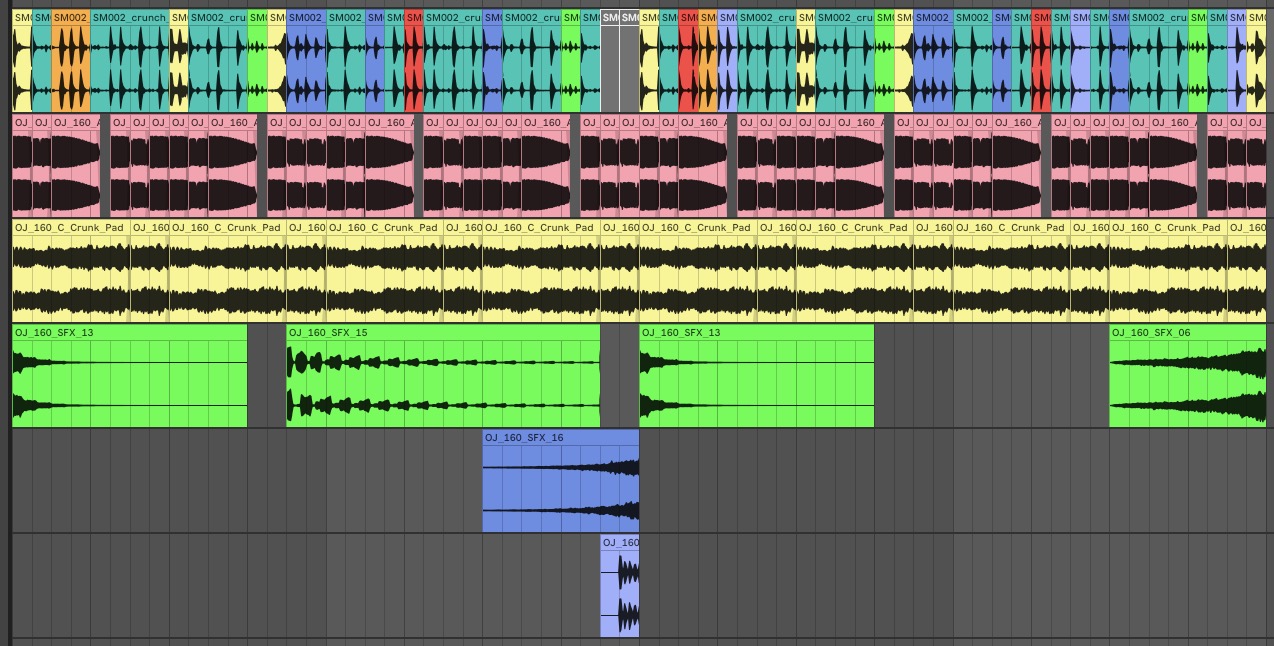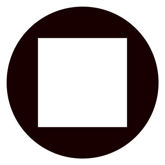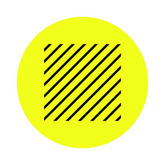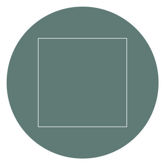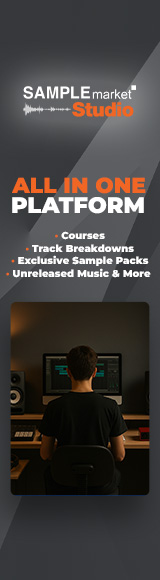Along with UK Garage, Grime and Dubstep, Jungle is one of the UK’s most formidable musical exports, but it’s not always easy to recreate a sound that is true to original examples of the genre. In this article, we’re going to examine some approaches for chopping, editing and processing breakbeats to achieve an authentic Jungle sound.
If you want to follow along with the techniques covered in this article, check out this selection of professional Jungle, Drum & Bass Sample Packs.
What is Jungle?
Jungle, also known as Jungle Drum and Bass or Jungle DnB is a subgenre of Drum and Bass that is characterised by brisk, sampled breakbeats and deep sub-basses. Despite being considered a subgenre of the broader spectrum of DnB, Jungle was born of a fusion of two other notable UK genres. Jungle adopted the chopped and looped drums from Breakbeat, and the tempo and energy of Hardcore.
Championed by the likes of Goldie, Shy FX, DJ Die, Roni Size and M-Beat in the 90s, Jungle has maintained a steady worldwide following for the past three decades. There are now a slew of contemporary producers who continue to carry the torch for the genre, including Coco Bryce, Sherelle, Tim Reaper and Sully.
Processing Breaks
Generally, it’s good practice to apply processing to your breakbeats before chopping and sequencing them. Let’s take a look at a couple of ways you can give your loops more of an authentic Jungle vibe.
Add noise or hiss for more character
Many breakbeat samples come with very subtle processing, giving you a nice clean slate for you to make the loop your own. This is the case with Weissman’s Acoustic Jungle Breaks sample pack, which contains 40 high-quality breakbeat loops and 46 one-shots, delivered as raw recordings from a real acoustic drum kit.
Let’s take the WN_170_Break_13 loop as an example. It sounds clean and transparent, and serves as a great starting point for us to create some authentic Jungle.
Without access to the same huge sample libraries we have today, producers in the 90s had to sample their breaks from cassettes or records. This meant that samples included characteristics that are inherent in those formats, including vinyl crackle and tape flutter.
We can emulate the effect of vinyl crackle by layering and resampling our clean drum loop with a vinyl hiss or noise effect, such as the OJ_160_SFX_08 loop from Abstract’s Oldskool Jungle Pack.
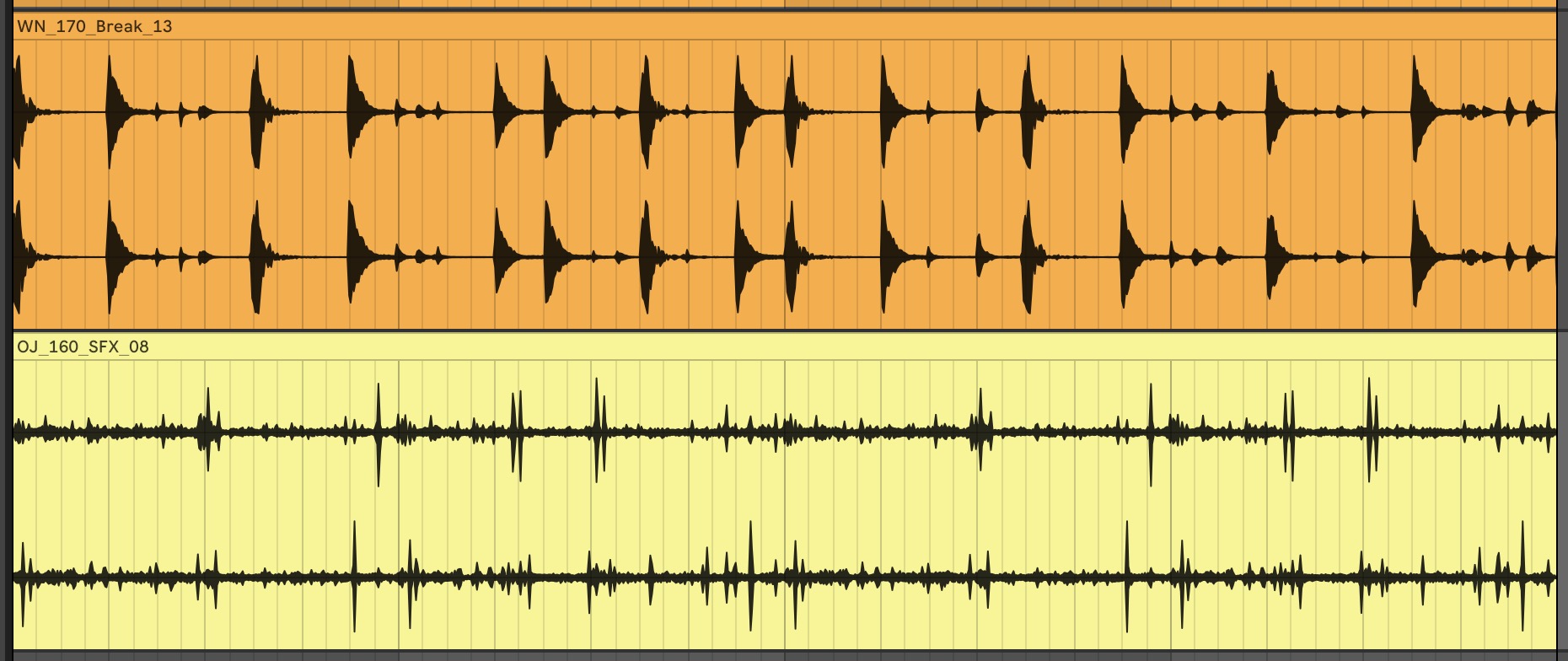
Reduce the resolution to add crunch
The equipment used to sample records and cassettes had a huge impact on the sound of Jungle too. Vintage hardware samplers such as the AKAI S950 and EMU SP-1200 recorded at a bit rate of 12 bits compared to the 16, 24 or even 32-bit rate recording standards of today. In the case of the Linn 9000, the bit depth is as low as 8 bits.
In simple terms, this refers to the resolution at which audio is recorded. Sampling breakbeats at such low resolutions was responsible for the crunchy characteristics of 90s Jungle, which is an effect we can simulate using a bitcrusher plugin.

In Ableton Live, we can reduce both the bit depth and sample rate using the Redux device. Whichever DAW you’re using, you should have access to a bitcrusher, or you can download a free bitcrusher such as Lese Codec or Tritik Krush.
Chopping and Sequencing Breaks
Now that we’ve dirtied our break loop up a bit, let’s begin to sequence it within the context of a Jungle production.
Slice your break by transient
We’ll kick things off with a simple but effective technique, in which your sampler will do much of the heavy lifting by slicing your loop into individual samples. We’re using Ableton Live’s Simpler device, but Logic’s sampler can do the same thing, as can many other sampler plugins.
Load your breakbeat loop into your chosen sampler, and ensure it’s set to the correct mode, which in the case of Ableton and Logic, is Slice mode. Within the slice mode, set Slice By to Transient.

Each of the markers in the sample viewer window now represents a transient, and therefore the start of a slice. If you’re feeling particularly creative, you can now use your MIDI keyboard or drum pads to sequence in a Jungle-style beat. Alternatively, you can draw in a MIDI pattern with your mouse.
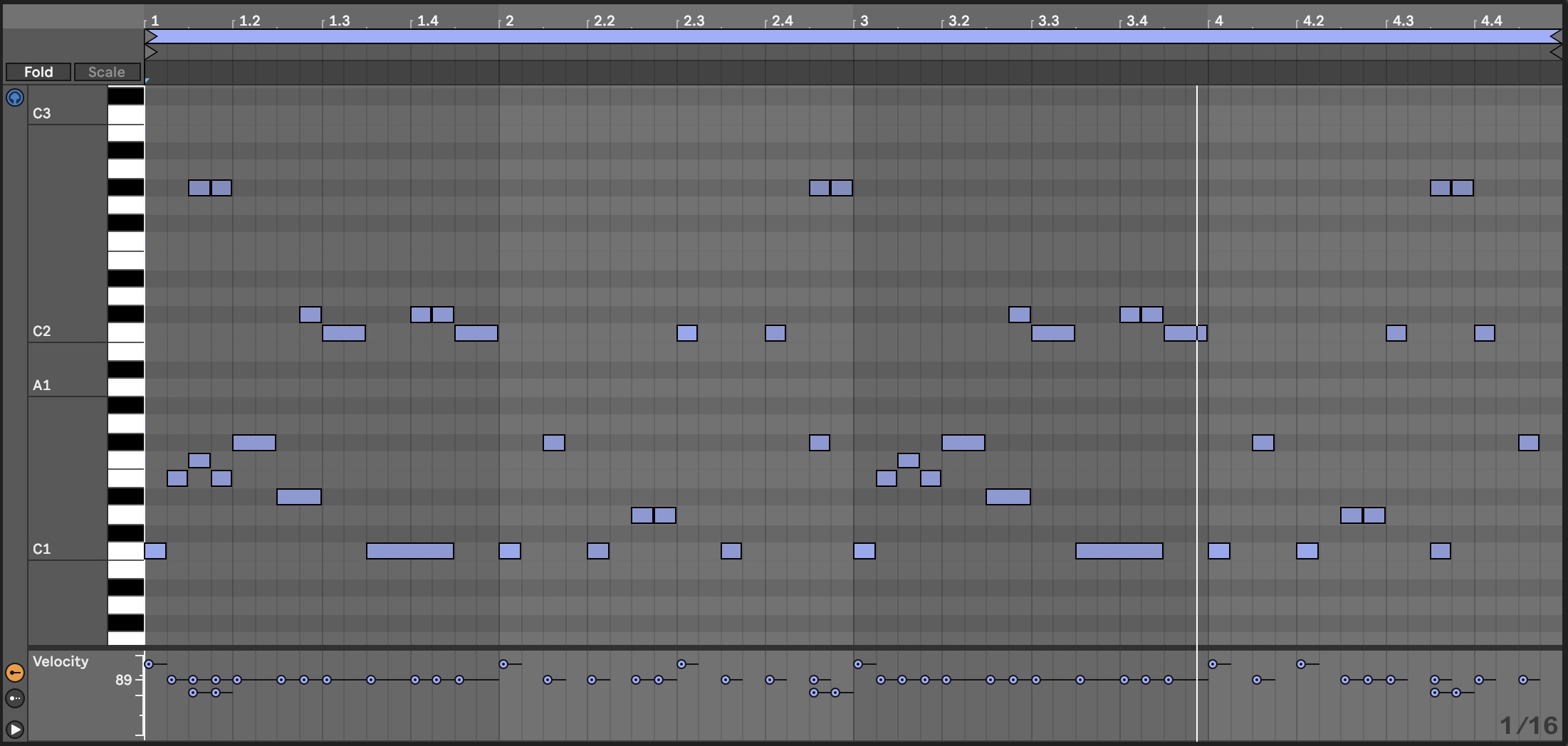
Slice your break by beat division
This next method of chopping breaks is similar to the last, but can yield some very different results. Rather than slicing your break loop according to its transients, you can set your sampler to slice it according to a specific beat division.
In the case of Ableton’s Simpler, select Beat from the Slice By drop-down at the bottom of the device. From there, you can experiment with different Beat Divisions, Trigger modes and Playback modes.

In the case of this break loop, a Beat Division of 1/8 gave us the right level of granularity and control to sequence an effective Jungle beat. Setting the Playback mode to Thru and the Trigger mode to Gate means that each slice of the loop continues to play as long as the note is held on.
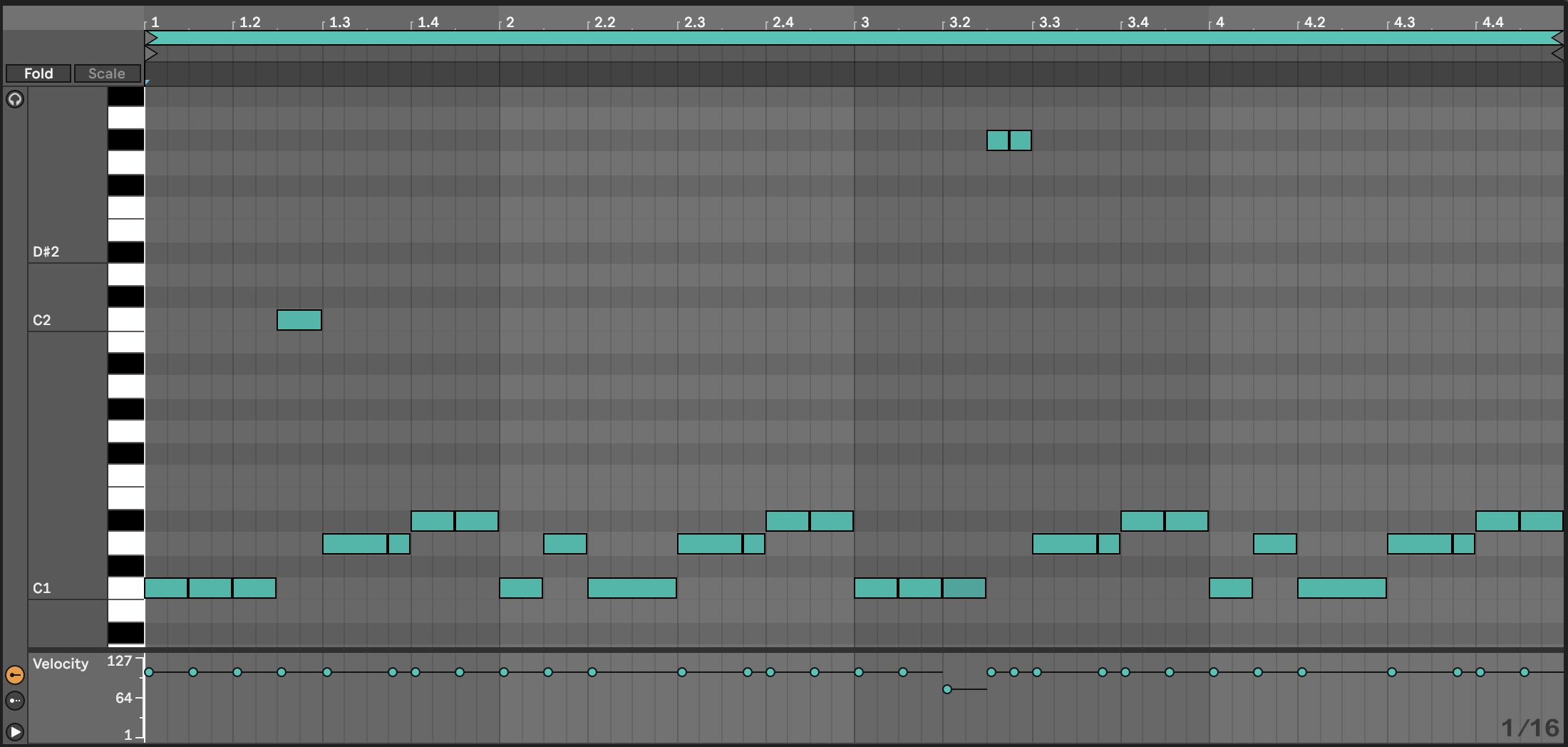
This is an important detail, as it makes the breakbeat sound as though it has been played with a mono sampler when we ensure the MIDI notes aren’t sequenced in polyphony. This adds an additional layer of authenticity, as the vintage hardware samplers used in the 90s and 00s tended to be monophonic rather than polyphonic.
Add randomness with MIDI effects
Authentic Jungle that has been expertly sequenced can give the impression that the drum pattern rarely repeats itself. Regular variations in the beat and impromptu fills give a sense of progression and diversity that keeps the track interesting.
You can manually sequence these variations by altering the MIDI pattern throughout the composition, or you can use random MIDI effects to automatically generate variations in the pattern.

Using Ableton Live’s Random device, we’ve given the pattern a sense of unpredictability. With the settings shown in the image above, there is a 23% chance that the device will positively transpose each MIDI note by up to seven notes. The effect this has on the variation and predictability of the drum pattern can even be heard over the course of eight bars.
Go manual with audio
If you don’t have a sampler with auto-slicing functionality, or you just prefer to work with audio, then you can manually sequence your breaks along your DAWs timeline. This can be more time-consuming than using a sampler, but there are several advantages to working with audio instead of MIDI.
First of all, it’s easier to get a quick overview of where each hit is within the pattern. Using your DAWs Copy, Paste and Duplicate keyboard shortcuts, it’s very quick to chop up a break exactly how you want it. It’s also easy to add in fades on a per-hit basis where necessary.
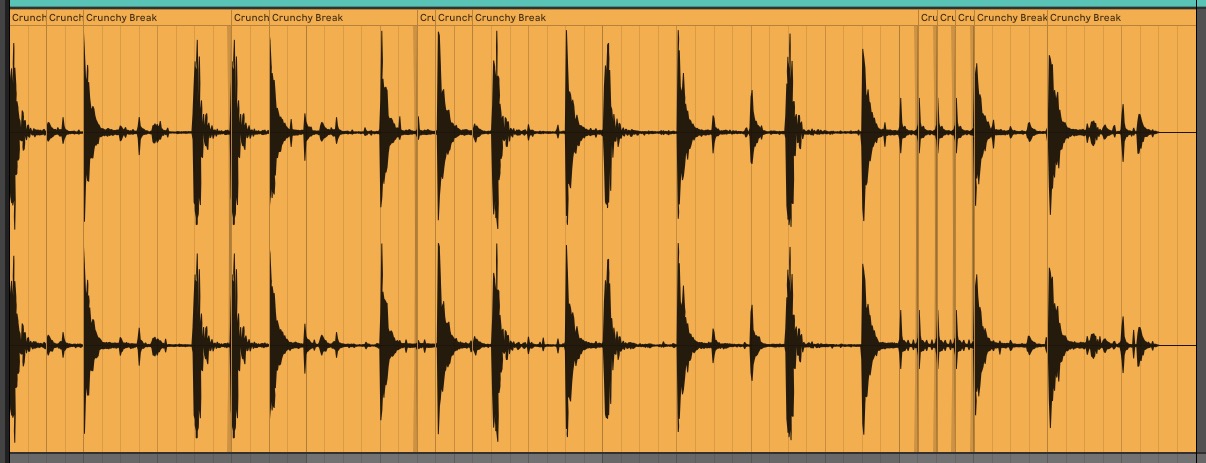
Working with audio also makes it easy to edit your breaks on a per-hit level too. You can make volume or pitch adjustments to add more variation to your pattern. You can even reverse particular hits to create a sucking, swelling effect.
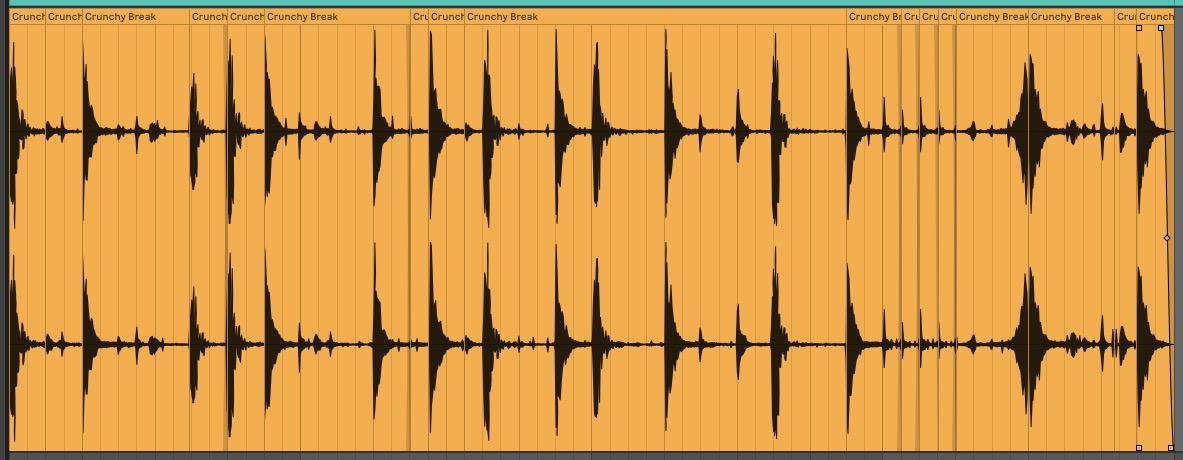
Arguably the biggest benefit to sequencing your breakbeats in audio is the ability to quickly stretch individual hits for an authentic jungle sound. Hardware samplers of the 90s weren’t able to timestretch audio in the same way that modern DAWs can.
Instead, producers had to get creative with slowing down or speeding up samples to get them to the right pitch, before resampling and using them in their productions. This often added digital artefacts to a signal, that in many of today’s genres would be an undesirable quality. It didn’t stop our Jungle forefathers from doing it anyway, and now the robotic, stuttering sounds of audio being stretched are a signature component of Jungle’s production.
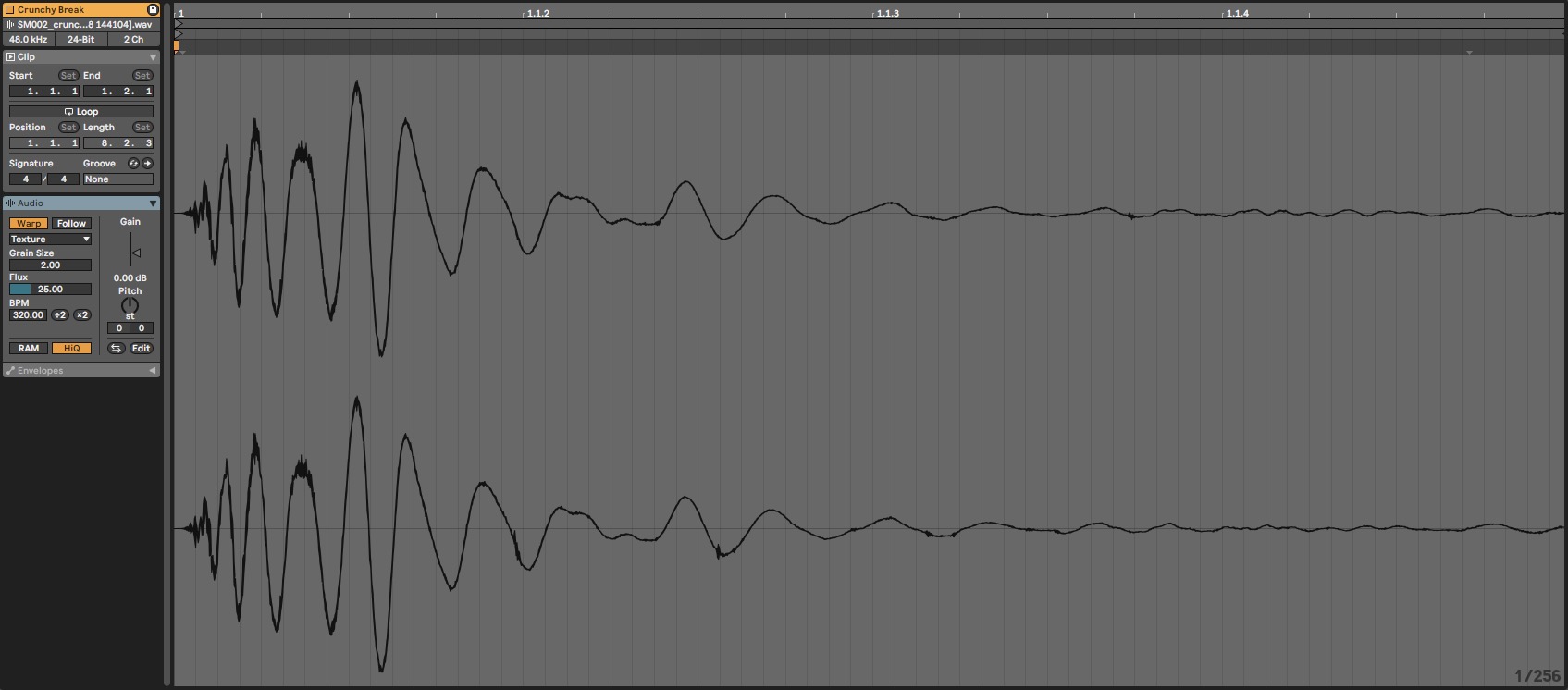
In order to achieve this effect in Ableton, ensure your audio clips have Warp mode enabled, then select the Texture or Tones warp mode. From there, you can experiment with the Grain Size and Flux controls to achieve the sound you want.
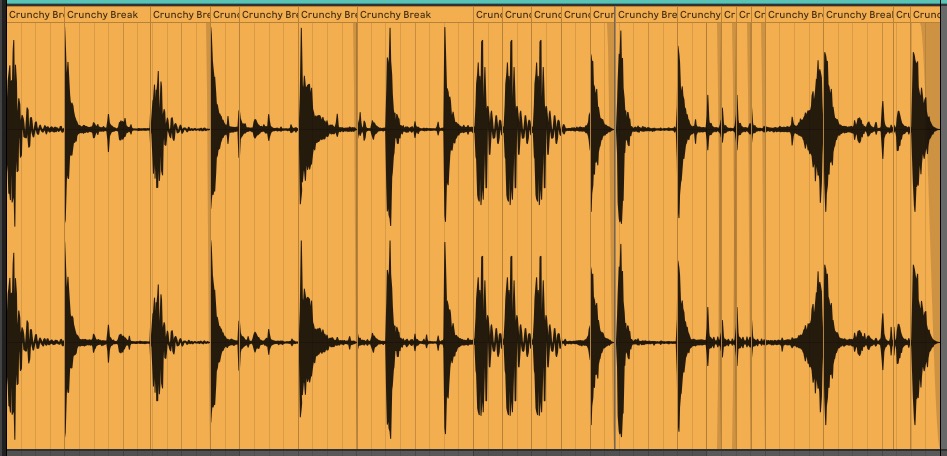
Bringing it all together
We’ve loaded all of the chopped break loops we’ve made into a new Ableton project, and loaded them into individual Take Lanes. In some other DAWs, this is called Comping or Compiling. This allows us to quickly select which part of each Take we want to play at any given time, and is a great way to quickly sequence variations throughout a composition
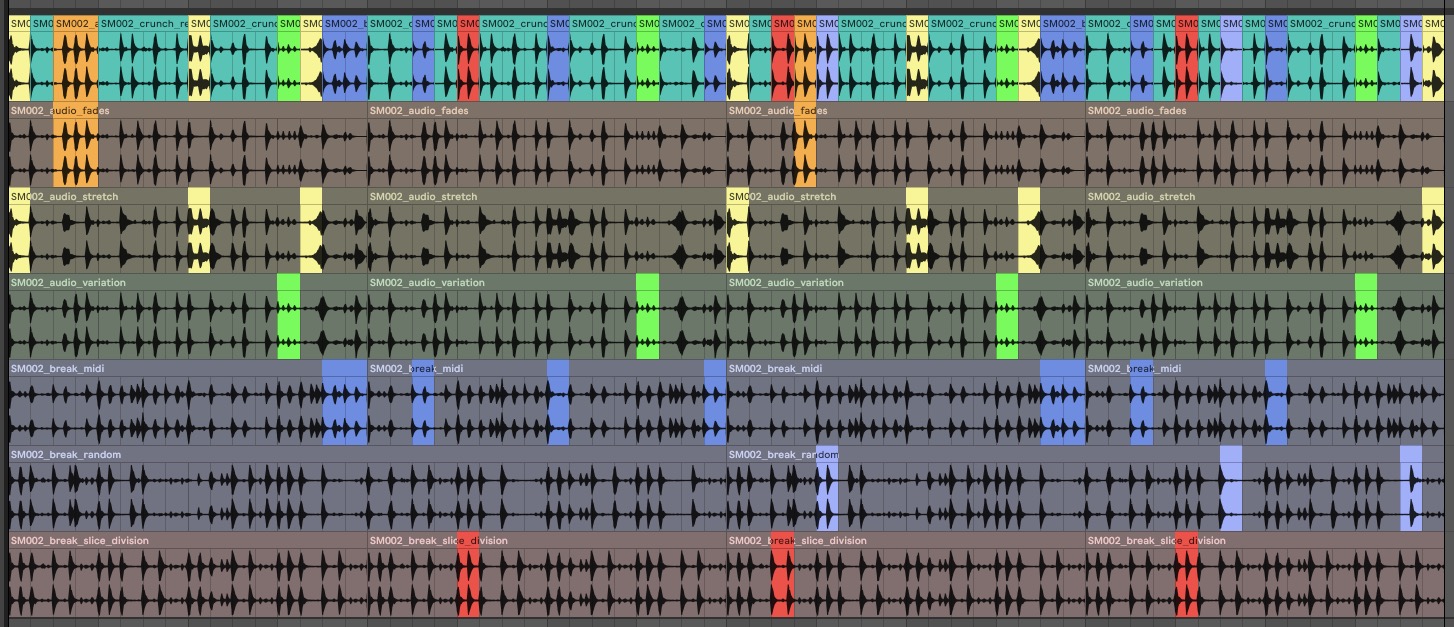
Combining the techniques we’ve used above with some additional samples from Abstract’s Oldskool Jungle pack, you can start to plan out an idea for an authentic Jungle track pretty quickly.